Diskussion über Monitore – 24. Februar
Können 27 Full HD dasselbe sein wie 24 Full HD?
Ich möchte über 27" und 24" 1080p ppi diskutieren. Kann das wirklich dasselbe sein? Ich weiß, es wurde viel darüber diskutiert, aber ich habe diese Seite gefundenhttp://tools.rodrigopolo.com/display_calc/
Sie können die ppi Ihres Bildschirms einfach durch Eingabe von Auflösung und Größe messen. Sie gibt aber auch an, ob Ihr Bildschirm Retina-Bildschirm ist oder nicht. Falls nicht, gibt sie die Entfernung an, in der Sie ihn als Retina wahrnehmen können. So können 24 Zoll in 95 cm Entfernung als Retina-Bildschirm wahrgenommen werden, 27 Zoll in 107 cm.
Ein höherer PPI-Wert macht das Bild schärfer, aber auch die Entfernung spielt dabei eine Rolle. Wenn Sie beispielsweise 70 cm von einem 24-Zoll-Full-HD-Bildschirm entfernt sitzen, sind Sie 25 cm von der Entfernung entfernt, in der die Netzhaut wahrgenommen wird. Und wenn Sie 80 cm von einem 27-Zoll-1080p-Bildschirm entfernt sitzen, sind Sie 27 cm von dessen Netzhautpunkt entfernt.
Sollte die Schärfe nach dieser Logik nicht ununterscheidbar sein? Zumindest sieht es auf dem Papier so aus. Aber ich habe weder ein 24-Zoll-, noch ein 27-Zoll-Gerät, um die Richtigkeit dieser Argumente zu bestätigen. Daher möchte ich jeden fragen, der beides hat.
Probieren Sie es zu Hause aus und schreiben Sie hier, was Sie von dieser Logik halten, wenn 27 und 24 Full HD wirklich dasselbe sein können.
Manche Leute sagen sogar, dass 32 Full HD in Ordnung ist, obwohl sie es immer bei mehr als 100 cm [39 Zoll] verwenden.
Antwort
Das stimmt alles ziemlich genau. Nur Komfort und Sichtbarkeit nehmen ab einem bestimmten Punkt definitiv ab. Wenn du deinen Monitor wegen der „Netzhaut“ zu weit wegschiebst, landest du am anderen Ende des Raumes, und dann ist die Klarheit hinfällig, weil alles winzig ist, lol. Ein normaler Sitzabstand zum Bildschirm beträgt wahrscheinlich etwa 60 cm (sorry für mein amerikanisches Englisch), was mehr oder weniger einer ganzen Armlänge entspricht. 27 1080 passt je nach Person vielleicht in diese Kategorie oder auch nicht, aber das gängige Muster mit Größe und Auflösung (1080p – 24 / 1440p – 27 / 4K 32) ist fast immer die sicherste Wahl für jede Situation.
Eingangsverzögerung und 120 Hz
Ich habe eine Series S und werde mir einen Monitor zulegen. Die meisten Spiele, die ich auf der Series S spiele, erreichen konstant 160 fps und 144 fps. Ich möchte wissen, ob eine Eingangsverzögerung von unter 1 ms (im Gegensatz zur Reaktionszeit) möglich ist und wenn ja, mit welchem Monitor? Ich weiß nicht, dass die Xbox Verzögerungen hat und so weiter, aber ich würde gerne wissen, welcher Monitor entweder 120 Hz und sehr niedrige fps oder 165 fps und maximal 4 ms Verzögerung erreichen kann. Für jede Information bin ich sehr dankbar.
Antwort
-
Das ist praktisch unmöglich, da ein Bluetooth/USB-Controller mit 125 Hz arbeitet. Das bedeutet, dass die maximale Verzögerung zwischen dem Drücken einer Taste und deren Auslesung durch die Xbox 8 ms beträgt. Bei 165 FPS sind das dann 6 ms zusätzliche Verzögerung durch den Zyklus von Eingabe, Berechnung der Physik und Rendern der Spiel-Engine. Nachdem der Monitor das Bild gescannt hat, führt er eine eigene Verarbeitung durch, bevor das Panel jeden der drei Kristalle pro Pixel (bei LCD-Displays) in die richtige Ausrichtung bringt. Je nach Panel kann dies etwa 8 ms dauern.
Die beste Möglichkeit, den Input-Lag einer Xbox zu verbessern, ist ein OLED-Display mit nahezu sofortigen Pixelübergängen. An den anderen Teilen der Kette lässt sich jedoch nichts ändern.
gibt es eine Möglichkeit, das iPad mit einem HDMI-Kabel als Monitor für eine Xbox Series S zu verwenden?
Ich möchte Halterungen für meine Series S bauen und mein iPad daran anschließen, um ein tragbares Gaming-System zu schaffen. Ich finde aber keine Informationen zur Verwendung meines iPads als Monitor. Wenn möglich, würde ich lieber ein HDMI-Kabel verwenden.Antwort
Laden Sie die Xbox-App herunter und melden Sie sich bei Ihrem Konto an. Mit Xbox Remote Play können Sie Xbox auf Ihrem iPad spielen. Ich mache das ständig. Kein HDMI, aber wenn Sie Ihre Xbox über kabelgebundenes Ethernet anschließen und dann einen USB-C-Ethernet-Dongle für Ihr iPad besorgen, können Sie es in recht hoher Qualität streamen (ich habe Halo Infinite im Einzelspielermodus auf meinem gespielt und hatte keine Probleme).Mac mini M2 und Monitor
Hallo Leute, ich habe wahrscheinlich schon viel gefragt, aber ich finde keine klare Antwort zum Thema Mac Mini und 4K@144Hz über Thunderbolt. Ich habe einen Gigabyte m28u-Monitor mit 4K und 144 Hz und DisplayPort 1.4 sowie USB Typ C. Meine Frage ist: Kann ich 4K@144Hz mit einem Thunderbolt 4-Kabel (USB Typ C auf Typ C) erreichen, brauche ich ein USB Typ C auf DisplayPort 1.4-Kabel oder ist das egal? Danke.Antwort
Ich besitze ein Gigabyte M32U. Mein M2 mini läuft mit 4K und 144 Hz. Ich verwende dieses Kabel von Best Buy. Außerdem nutze ich den integrierten KVM des M32U, um den Monitor und die USB-Geräte mit einem Gaming-PC unter Windows 11 zu teilen. Die Windows-11-Box nutzt den DisplayPort des M32U. Es gibt ein paar Besonderheiten, aber insgesamt funktioniert es gut.
Höchste Bildwiederholrate mit einem 1080p-Monitor?
Ich habe einen 240-Hz-1080p-Monitor, den ich mit einem M2 Mac Mini verwenden möchte. Was wäre die höchste Bildwiederholfrequenz, die ich bei einer Verbindung über Thunderbolt erreichen könnte?Antwort
240 Hz. Der Mini unterstützt DSC (der M1 des letzten Jahres war der erste Mini mit dieser Funktion) und Dp1.4. Er kann 1080p240 und 1080p360/390 problemlos ausführen.
Ich habe eine Frage. Ich habe einen tragbaren Monitor bestellt und er benötigt USB-C für Video.
Ich habe eine Frage. Ich habe einen tragbaren Monitor bestellt, der USB-C für Video benötigt. Außerdem habe ich einen Mac mini von 2015. Ich frage mich, ob ich ein Thunderbolt-2-Kabel und den Adapter auf USB-C besorgen kann. Meint ihr, das reicht für den Monitor? Mit USB-C auf USB-C funktioniert das nämlich. Ich möchte wissen, ob es sowohl den Monitor mit Strom versorgen als auch ihn transportieren kann.Antwort
Thunderbolt 2 dient nur der Datenübertragung, daher benötigt der Monitor eine separate Stromquelle.Erzähler
Frage zu einem tragbaren Monitor
Wenn ich das Steam Deck verwende, um einen tragbaren 1080p-60-Hz-Monitor mit dem USB-C-Kabel mit Strom zu versorgen, wie stark würde sich das auf die Akkulaufzeit auswirken?
Antwort
ElfenbeinschimpanseIch würde mir tragbare Monitore mit HDMI-Anschluss ansehen. Und einen USB-C-Dongle besorgen, der weiterhin Strom aufnehmen und Signale über HDMI weiterleiten kann. Je nach Spiel wird die Akkulaufzeit extrem kurz sein.
Gibt es Tablets/Laptops/tragbare Monitore mit Bildschirmen, die nicht superzerbrechlich sind?
Angesichts der rasanten technologischen Entwicklung kann man wohl mit Fug und Recht behaupten, dass es kein Tablet/Laptop/LCD-Monitor mit BIFL gibt und geben kann (weil man davon ausgehen kann, dass die Technologie im Laufe eines durchschnittlichen Menschenlebens veraltet oder überholt sein wird).Als Zweitbeste hätte ich jedoch gerne ein Tablet, einen Laptop oder einen tragbaren Monitor mit einem robusten Bildschirm, sodass ich mir keine Sorgen machen muss, dass er bei relativ geringer Belastung oder Belastung bricht. Ansonsten verstehe ich nicht wirklich, warum tragbare Monitore so nützlich sind (bei mir ist gerade einer nach dreimaligem Gebrauch und einem, wie ich fand, ziemlich vorsichtigen Transport im Rucksack, während er in der Tasche blieb, kaputtgegangen).
Vielleicht liegt die Sprödigkeit in der modernen LCD-Monitortechnologie. Oder vielleicht hat ein Hersteller einen Tisch entwickelt, der den Rahmen mit einer nicht abnehmbaren Polsterung umhüllt, die ihn relativ unempfindlich gegen versehentliches Herunterfallen oder Druck durch angrenzende Gegenstände (z. B. beim Verstauen im Rucksack) machen soll. So oder so würde ich gerne mehr für ein zumindest etwas robusteres Produkt ausgeben.
Gibt es Produkte dieser Art?
Antwort
danielrosehillIch vermute, es gibt eine von zwei Erklärungen:
1. Ich extrapoliere aus zwei Fällen, die kurz hintereinander passierten (ein Samsung Galaxy Tablet, das eine Reise im Rucksack nicht überlebte). Und ein tragbarer Monitor, der etwa zweimal benutzt wurde und die letzten zwei Jahre in meinem Bücherregal stand. Ich habe ihn gestern überprüft und festgestellt, dass der Bildschirm gesprungen war. Das könnte einfach Pech sein.
- Eine weitere plausible Erklärung ist, dass billige Tablets (das Samsung kostete weniger als 150 $ und der tragbare Monitor war auch ein Billiggerät) tatsächlich minderwertige Bildschirme haben, die leichter kaputtgehen.
Ansonsten wurden beide Geräte mehr oder weniger gleich behandelt: in Hüllen und im Laptopfach eines nicht überfüllten Rucksacks. Ich dachte (und gebe zu, dass ich mich irren kann), dass dies im Rahmen der ordnungsgemäßen Handhabung/Pflege lag.
Voraussichtliche Ankunftszeit:
Ich entdecke die Welt der robusten Tablets. Sie kosten zwar deutlich mehr, aber dank der Stoßfestigkeit und der (anscheinend) Gorilla-Glas-Bildschirme … frage ich mich, ob das vielleicht das Produkt ist, nach dem ich gesucht habe. Ich benutze Smartphones seit den 1990er-Jahren und iPads, seit sie auf den Markt gekommen sind. In all den Jahren mit all diesen verschiedenen Geräten habe ich nur zweimal einen Bildschirmbruch erlitten.
Für beide Geräte war die Garantiezeit zu diesem Zeitpunkt bereits weit abgelaufen. Ich hatte mir den Bildschirm eines iPhones zerbrochen, als es mir beim Verlassen des Autos aus der Hand rutschte – es hatte keine Hülle, der Bildschirm war gesprungen, das Telefon funktionierte einwandfrei, und ich ließ den Bildschirm am nächsten Tag austauschen. Das iPad war ein großes iPad Pro, und jemand hatte es geworfen. Es war zu erwarten, dass es durch den Aufprall zerbrach.
Wenn man iPhones und iPads vernünftig behandelt, sind sie robuster als man erwarten würde, insbesondere iPhones. Ich bin immer wieder erstaunt, wie robust sie sind, wenn ich Leute sehe, die sie Dutzende Male fallen gelassen haben.
Ich bin sicher, dass vergleichbare Samsung-Geräte ähnlich sind.
Wenn Sie Angst haben, dass sie kaputt gehen, sollten Sie sich nicht für die Variante mit großem Bildschirm entscheiden und sie unbedingt in einem stabilen Etui aufbewahren.

Was ist der wirkliche Standard?: Thunderbolt-Hub vs. USB-C-Hub für Laptops
Bearbeiten: Ich wollte dies als „Thunderbolt-Docks vs. USB-C-Hubs“ betiteln.Ich habe ziemlich viele Thunderbolt 3-Docks (habe ein gutes Paket über eBay ersteigert) und im Laufe der Zeit eine Handvoll USB-C-Hubs gekauft.
Ich spreche nicht für alle Thunderbolt-Docks, aber die Ähnlichkeiten bei Office-ähnlichen Docks sind denen von USB-C-Hubs sehr ähnlich: USB-A-Anschlüsse, USB-C-Anschluss, Stromversorgung, Ethernet usw. Mir ist kürzlich aufgefallen, dass die Unterschiede zwischen den beiden sehr gering sind:
- Thunderbolt 3: kann mehrere Monitore gleichzeitig betreiben (höchstens zwei 4k 60 Hz, einen 8k); Audio-Klinkenausgang; unglaublich schnellere Übertragungsgeschwindigkeiten (aber so viele besondere und teure Anforderungen: M.2 NVMe, NVMe M.2-Gehäuse, das TB unterstützt, TB-Kabel)
- USB-C-Hub: universell für die meisten USB-C- und Stromversorgungsgeräte, er kann höchstens einen 4K-60-Hz-Ausgang und weitere Anschlüsse.
Was sind Ihrer Meinung nach vor allem die größten Unterschiede oder Vorteile zwischen den USB-C-Hubs und den Thunderbolt-Docks?
Ich denke fast, dass USB-C-Hubs besser sind, da sie universeller für fast jedes Gerät mit USB-C-Anschluss und Stromversorgung sind. Sie sind außerdem viel kleiner als ein TB-Dock und daher viel tragbarer.
Da TB so viele Anforderungen stellt, um die Übertragungsgeschwindigkeiten von TB3 zu nutzen, und die meisten gängigen Geräte immer noch mit USB 3.0 laufen, ist es schwierig, sich zu verkaufen. Ich denke, die Tatsache, dass TB3 nicht „der Standard“ ist, macht es mit den meisten Geräten inkompatibel. USB-C 3.x ist häufiger als TB3.
Das einzige, was ich an USB-C-Hubs hasse, ist ihr kurzes Kabel. Die Verwendung mit Geräten wie einem Surface Pro und ähnlichen Geräten ist fast schon lächerlich.
Ist das bei anderen TB-Docks und USB-C-Hubs ähnlich? Kann jemand mit USB4 und TB4 vorhersagen, was der Standard sein wird?
Antwort
ExiledSanity
Ich bevorzuge derzeit Thunderbolt, da es auf anständigen Laptops recht häufig vorkommt und eher ein Standard ist als etwas, das als USB-C-Hub vermarktet wird.
Wenn ich ein Thunderbolt 4-Dock kaufe, weiß ich genau, was es kann.
Ich habe einen USB-C-Reisehub gekauft und wollte ihn neulich mit einem tragbaren Monitor verwenden, aber ups, der USB-C-Anschluss am Hub unterstützt keine Videoausgabe, sodass der Hub für meinen Anwendungsfall nicht funktionierte.
USB-C könnte alles Mögliche sein, aber ohne weitere Recherche oder Ausprobieren lässt sich das nicht sagen.
Ich hoffe, dass USB4 hinsichtlich seiner Funktionen standardisierter wird, aber ich bin mir da nicht allzu sicher. Flexibilität ist zwar gut, kann aber die Kaufentscheidung erschweren. Thunderbolt nimmt einem viel Rätselraten ab … aber dafür zahlt man in den meisten Fällen wahrscheinlich mehr, und der Mangel an AMD-Unterstützung ist echt ärgerlich und verhindert, dass es sich zu einem echten Standard entwickelt.
Beginnen wir mit der Geschichte. Üblicherweise bezeichnete ein Laptop-Dock ein Gerät mit einem proprietären Anschluss an der Unterseite (manchmal auch seitlich) und vielen Standardanschlüssen auf der Rückseite. Dabei handelte es sich typischerweise um nahezu passive Geräte: Die Funktionalität wurde vom dichten proprietären Anschluss übernommen, und das Dock verdrahtete diese lediglich mit Standardanschlüssen wie USB, VGA, DVI, Ethernet und dergleichen. Es gab einige sehr einfache ICs, die beispielsweise das Umschalten zwischen einem VGA- und einem DVI-Ausgang ermöglichten, diese waren jedoch für den Benutzer völlig transparent. Ein USB-Hub hatte eine etwas aktivere Rolle, indem er das USB-Signal, vereinfacht gesagt, in vier Teile aufteilte. Einige fortschrittlichere Modelle integrierten ein oder mehrere USB-zu-Irgendwas-Geräte, wie beispielsweise einen USB-zu-Ethernet-Adapter, einen USB-zu-Audio- oder einen USB-zu-SD-Reader. Diese beiden Kategorien wurden mit dem Aufkommen von USB C zusammengeführt, und die Begriffe bezeichneten typischerweise dasselbe Gerät: einen oben beschriebenen USB-Hub mit verschiedenen integrierten Geräten und einem oder mehreren Display-Ausgängen. Handelte es sich dabei um DisplayPort, handelte es sich lediglich um eine Neuverdrahtung im alten Dock-Stil. Bei HDMI wurde nach dem DisplayPort ein entsprechender LSPcon hinzugefügt. Thunderbolt hat die Sache (noch) weiter kompliziert gemacht, aber das hier wird langsam lang genug.
Die USB4-Spezifikation war die erste, die diese Art von Hubs tatsächlich standardisierte. Daher gilt heute:
- Mit den Marketingbegriffen „USB4-Hub“ oder „Thunderbolt 4-Hub“ ist fast immer ein echter USB4-Hub gemeint.
- Das Marketingwort Dock kann entweder einen USB4-Hub oder ein USB4-Endpunktgerät bedeuten.
Weitere Informationen zu USB4-Hubs finden Sie in der [USB4-Systemübersicht]. Ein beliebter Chipsatz für viele Docks ist der Via VL830 . Insgesamt ist der Vergleich von Hubs mit Docks sinnlos, da Docks keine standardisierte Kategorie darstellen.
Zweitens gibt es kein „besser“ oder „schlechter“, solange die Spezifikationen eingehalten und die Qualitätssicherung zufriedenstellend ist. Sie haben eine Reihe von Geräten, die Sie mit einem bestimmten Host (oder manchmal auch mehreren Hosts) verbinden möchten, die einen bestimmten Strombedarf haben und von weiteren Faktoren wie der Kabellänge abhängen. Nachdem alle diese Kriterien erfüllt sind, sind Support und Preis die entscheidenden Faktoren.
Hinterlassen Sie einen Kommentar