Verwenden Sie den Bildschirm von Laptop und Smartphone als Gaming-Monitor für Xbox Series S

Beim Stöbern in den Reddit-Foren stieß ich auf einen sehr beliebten Beitrag über einen Passagier, der im Flugzeug eine Xbox Series S spielte und sein Handy als Monitor nutzte. Ich hätte nie gedacht, dass mein Handy auch als Bildschirm genutzt werden könnte, und fand diese Konfiguration kreativ, also wollte ich sie ausprobieren. Nachdem ich alle Hardware- und Softwareeinstellungen vorgenommen hatte, konnte ich Elden's Ring spielen und die Bildschirmauflösung auf 1080p einstellen. Beim Spielen stellte ich jedoch fest, dass die Latenz sehr stark war. Daher empfehle ich diese Gaming-Konfiguration nicht. Übrigens: Wenn Sie es ausprobieren möchten, benötigen Sie ein Handy mit OTG-Funktion.

So verwenden Sie den Laptop als Monitor
Später entdeckte ich, dass der Laptop-Bildschirm auch als Monitor für Computer oder Spielekonsolen verwendet werden kann. Also probierte ich es aus. Vielleicht fragen Sie sich, wie Sie einen Laptop-Bildschirm als Display nutzen können. Dieser Blog erklärt es Ihnen.
Zuerst müssen Sie eine Videoaufnahmekarte, einen Laptop und eine Xbox Series S vorbereiten.

Laden Sie dann die Videoaufzeichnungs- und Live-Streaming-Software OBS Studio auf Ihren Laptop herunter.

Schalten Sie dann die Spielkonsole und den Monitor ein, verbinden Sie das HDMI-Kabel der Spielkonsole mit der Videoaufnahmekarte und verbinden Sie die UCB-C-Schnittstelle der Videoaufnahmekarte mit der Thunderbolt 3 USB-C-Schnittstelle des Notebooks.
Stellen Sie abschließend den Audio- und Videoausgabeport in OBS Studio so ein, dass auf dem Bildschirm des Notebooks der Ausgabebildschirm der Xbox Series X angezeigt wird.

Zusammenfassung: Es ist ein interessanter Versuch, den Laptop-Bildschirm als Gaming-Monitor zu nutzen. Nach meinem Nutzungstest zeigte der Bildschirm jedoch Verzögerungen und Frameverluste beim Spielen. Daher ist er nicht als Bildschirm für Spiele geeignet, kann aber als Büromonitor verwendet werden. Wenn Sie viel unterwegs sind oder wenig Platz auf dem Schreibtisch haben und einen kleinen Bildschirm zum Spielen benötigen, empfiehlt sich der tragbare Monitor von Intehill .

Hinterlassen Sie einen Kommentar