External Mnitor for MacBook Air M3
Understanding the MacBook Air M3 and its Display Capabilities
The Evolution of MacBook Air to M3: A Brief History
The MacBook Air has evolved greatly since its debut. It went from a simple, thin laptop to a powerful device. The M3 version marks Apple's latest step in this journey. It packs advanced tech and a solid display into a slim frame. This change shows the brand's push for both style and substance. The M3's display tech is its edge, allowing clear views and vibrant colors. Let's journey back to see how this Air model became what it is today.
Key Features of the MacBook Air M3 Display
- Sleek Retina Display delivers stunning clarity and color.
- True Tone adapts to ambient lighting for natural viewing.
- P3 wide color gamut brings out vibrant hues and contrasts.
- High resolution supports detailed graphics and crisp text.
- The anti-reflective coating reduces glare and eye strain.
- Efficient power use extends battery life while using an external monitor.
The Benefit of External Monitors for Enhanced Productivity
An external monitor can boost your MacBook Air M3's screen space. This means more room to work. Use one screen for research, the other for writing. It's great for multitasking. With two screens, you can compare documents with ease. It's also perfect for video calls while working. Plus, an added monitor can help with eye strain. Larger displays make things easier to see. In short, external monitors mean better workflow and productivity.

Choosing the Right External Monitor for Your MacBook Air M3
Display Technology: What to Look for as a MacBook User
As a MacBook Air user, choosing an external monitor means considering display technology. Opt for monitors with IPS technology for vivid colors and wide viewing angles. Look for LED-backlit types that offer brighter displays with less power use. Ensure compatibility with macOS for seamless integration and user experience. True Tone support can be a bonus, matching the color temperature to your environment. Consider monitors that support P3 wide color gamut for vibrant and accurate hues.
Resolution and Size: Matching Your Monitor to Your Workflow Needs

When choosing a monitor for your MacBook Air M3, consider how you work. Pick a resolution that makes text and images crisp. Full HD is a good start, but 4K is best for sharp detail. Size matters too. A larger screen lets you see more at once. A 24-inch display is compact, while a 27-inch or larger expands your view. Tailor your choice to your tasks for the best workflow boost.
Connectivity Options: Ensuring Compatibility with MacBook Air M3
When choosing an external monitor for your MacBook Air M3, connectivity is key. Here are the essentials:
- Check for USB-C or Thunderbolt ports: The MacBook Air M3 uses USB-C for connectivity. So, your monitor should have a USB-C or Thunderbolt port for easy hook-up.
- Look for DisplayPort support: Some monitors offer DisplayPort over USB-C, which gives high-resolution at fast speeds.
- Consider HDMI adaptability: For monitors with no USB-C, you'll need an HDMI adapter that works with your Mac.
- Daisy-chaining capability: If you plan on multiple monitors, ensure your chosen display supports daisy-chaining through Thunderbolt 3.
- Power Delivery (PD): Monitors with PD can charge your MacBook while connected, which is a convenient feature.
Top Recommendations for External Monitors in the United States
Expert Picks: Best Portable Monitors for Your MacBook Air
When it comes to enhancing your MacBook Air M3's screen space, the best portable monitors can make a significant impact on your mobile workstation. With a focus on lightweight designs and excellent display performance, the expert picks below combine portability with the high-quality visuals essential for on-the-go productivity. These monitors ensure seamless integration with your MacBook's display capabilities:
- ASUS ZenScreen MB16AC: Known for its sleek design and compatibility with USB Type-C.
- HP EliteDisplay S14: Offers a sturdy build and easy connectivity for professionals.
- Lenovo ThinkVision M14: Features a tilt-adjustable foot and protects your eyes with an anti-glare screen.
These portable monitors have been carefully selected to complement the MacBook Air M3, giving users in the US the freedom to work efficiently from anywhere.
High-Performance Monitors for Professionals in the US
Professionals require monitors that offer exceptional color accuracy, crisp resolution, and smooth performance. In the US market, certain high-performance monitors stand out for MacBook Air M3 users. Look for models featuring 4K or 5K resolutions and USB-C/Thunderbolt 3 connectivity for seamless integration. Monitors like the LG UltraFine series and the Dell Ultrasharp range are top choices. They deliver superb visuals and cater to the needs of content creators, designers, and data analysts.
Remember to check for compatibility with your MacBook Air's ports when selecting your budget-friendly monitor.

Leave a comment