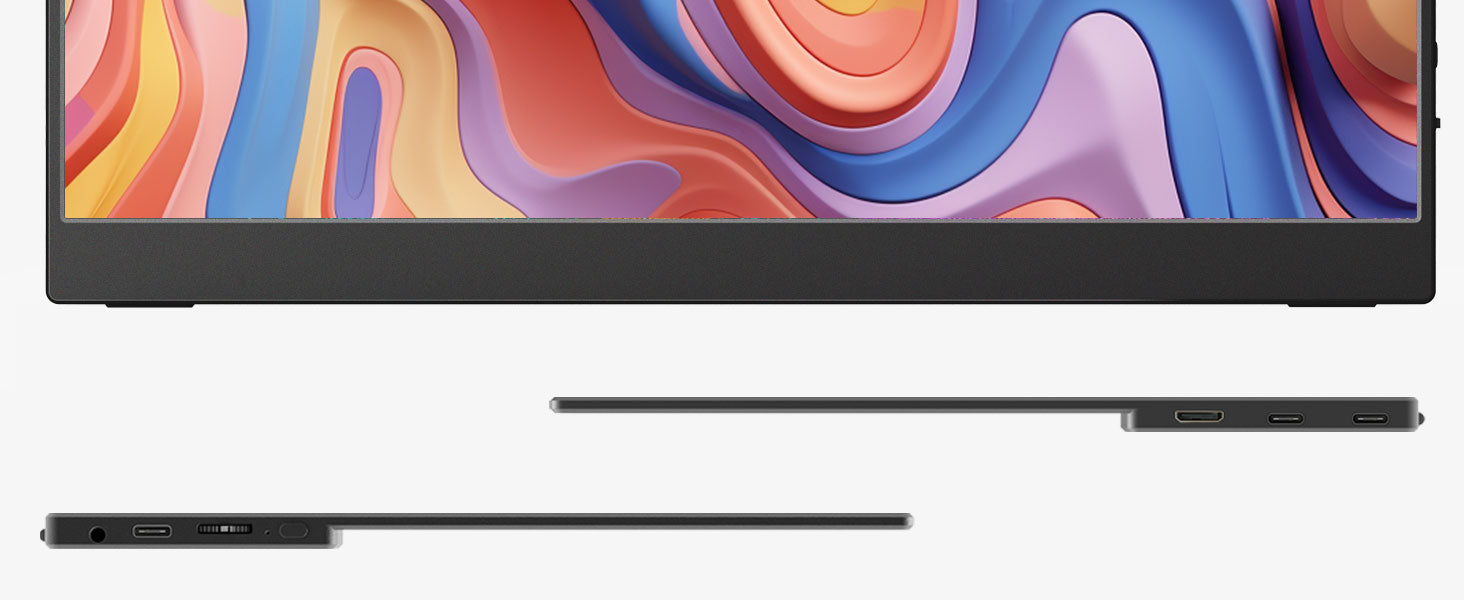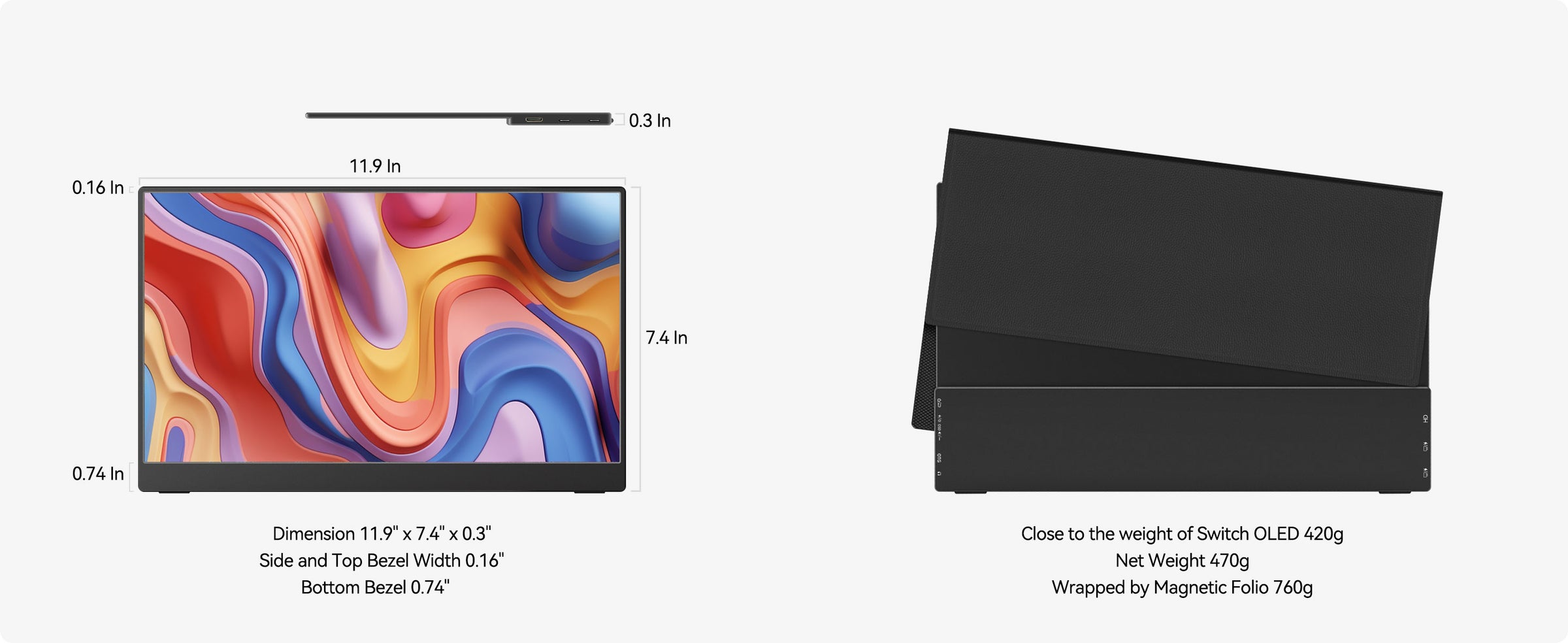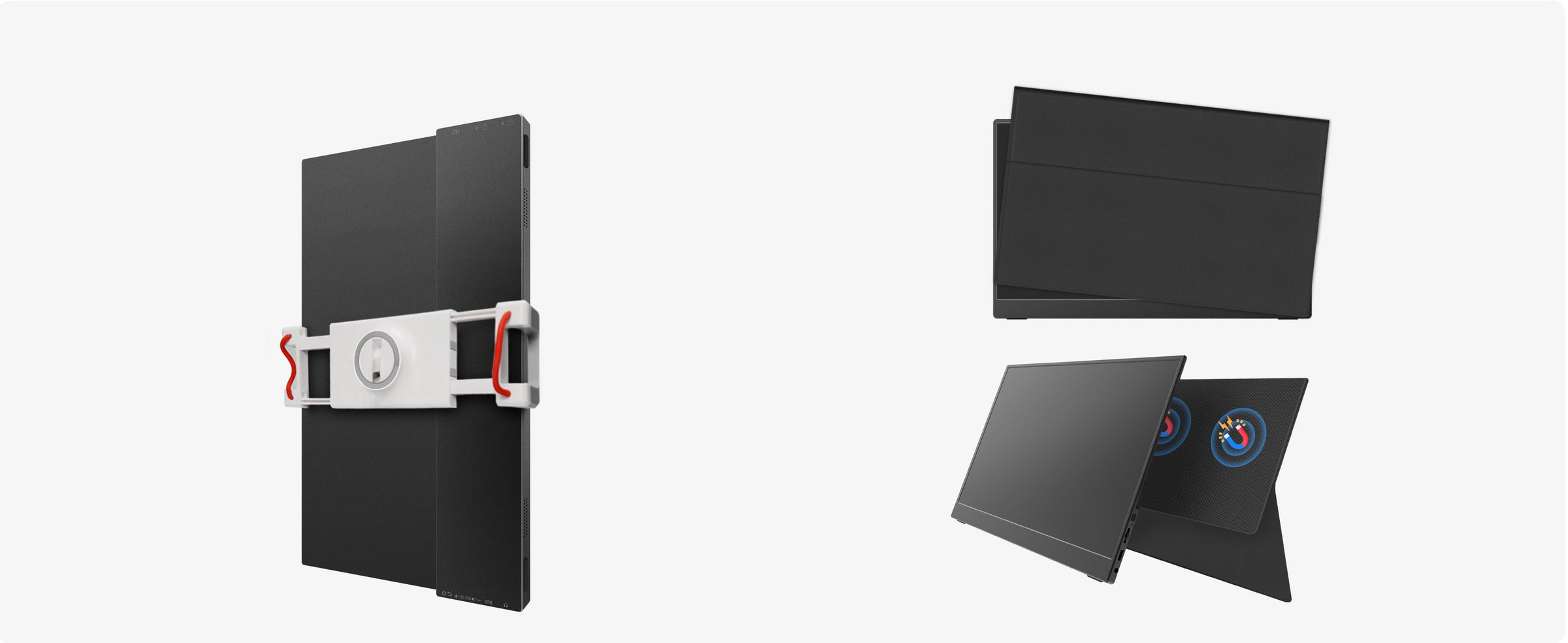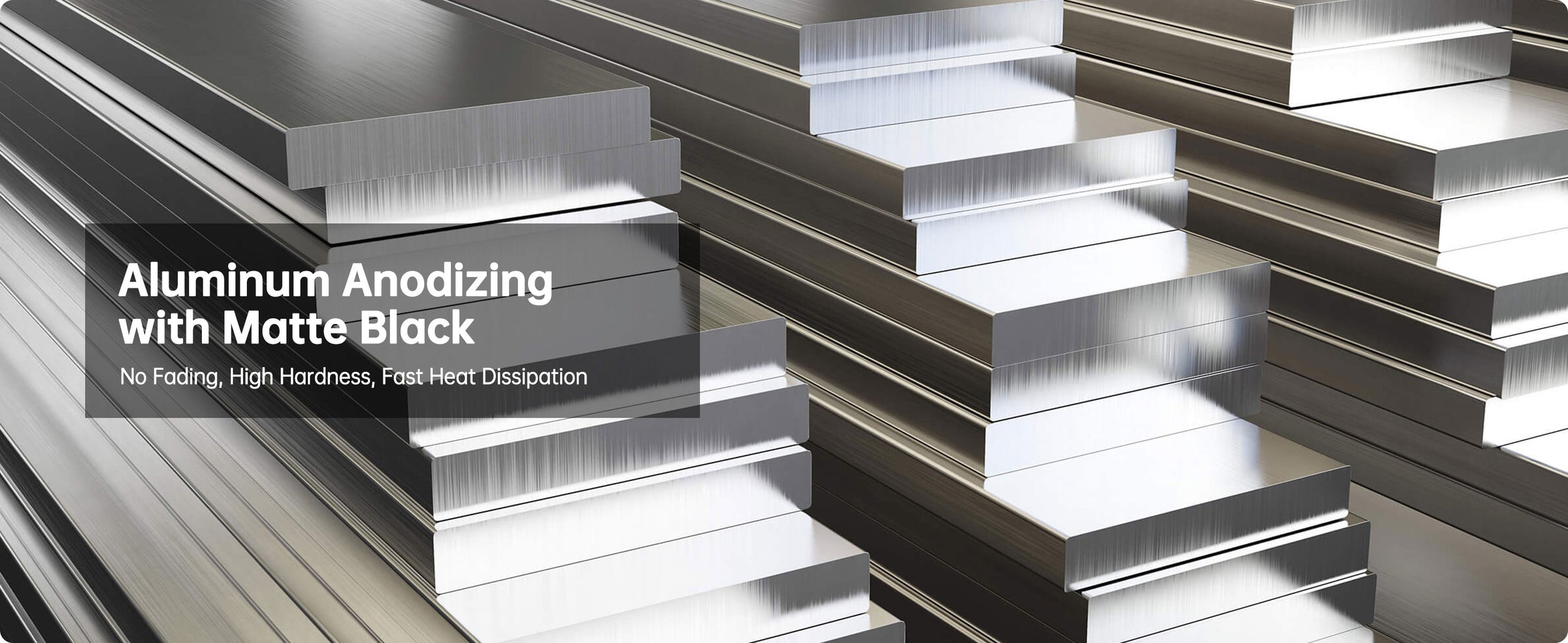Unlock a World of Possibilities with the 13.3" 1080P OLED Portable Monitor!
From lightning fast response time to its exceptional contrast ratio,this OLED monitor ensures that every motion is displayed with exceptional clarity and fluidity, the vibrant colors bring the content to life, creating a truly immersive and captivating viewing experience.

F13NA features a screen that is twice the size and resolution of Switch. Simply connect the monitor to Switch via USB-C cable,and power it with Switch's power supply for a fantastic gaming experience.
Enjoy an ultra fast response time only 1 ms that ensures seamless transitions and eliminates motion blur. Whether you're gaming or watching high speed action, the display keeps up with your pace, delivering sharp and fluid visuals without any lag or ghosting.


OLED screens provide exceptional color uniformity, ensuring that colors are consistent and evenly distributed across the display. When displaying dark scenes or black backgrounds, there is little to no backlight bleed, provide a more immersive and visually pleasing experience.
With DCI-P3 100% color space, the display accurately reproduces a vast range of hues, allowing you to enjoy stunningly realistic visuals and vivid, true-to-life colors.


Display supports high HDR, offering an impressive brightness level that enhances visibility even in brightly lit environments. Whether you're working in a sunlit room or enjoying multimedia content, the screen ensures vibrant visuals with optimal clarity.
With each hue meticulously represented, your content comes to life with remarkable precision and depth. Enjoy breathtakingly realistic visuals, nuanced shading, and smooth gradients that elevate every image and video to an entirely new level of visual artistry.

A Portable Monitor is Versatile, Catering to Gaming, Video Streaming, and Work Purposes.
How to Use Cable Connection, Shortcut Key, Multiple-screen Setup, Magnetic Folio
When transmitting A/V signals through a USB C cable, if the mini PC or laptop can provide sufficient power, the monitor does not require additional power. Otherwise, additional power supply is needed.


When using HDMI for A/V signal transmission, the monitor requires a separate power connection. The model F13NA(FHD) requires a 10W PD power supply.
System Settings > Displays > Use as >Main display/ Extended display/Mirror >Arrange > Show all resolutions > Rotation


Right-click on the desktop > Display Settings >Multiple displays > Duplicate/ Extend/ Show only > Select and rearrange displays > Scale and layout >Resolution > Orientation
There are shortcut keys to make it easier to use the monitor. Toggle up the menu button to set the brightness, toggle down it to set the volume. Press the on/off button to return to the previous level or launch the menu.


The magnetic folio protects the screen from dust and scratches while it's not used. And it works as the stand while the monitor works. Please check the infographic to learn how to fix the folio.
![13.3" 1080P OLED Portable Monitor [F13NA]](http://www.intehill.com/cdn/shop/files/f13na_74729934-fb84-4060-9114-bcf2c0af8162_{width}x.jpg?v=1718681293)